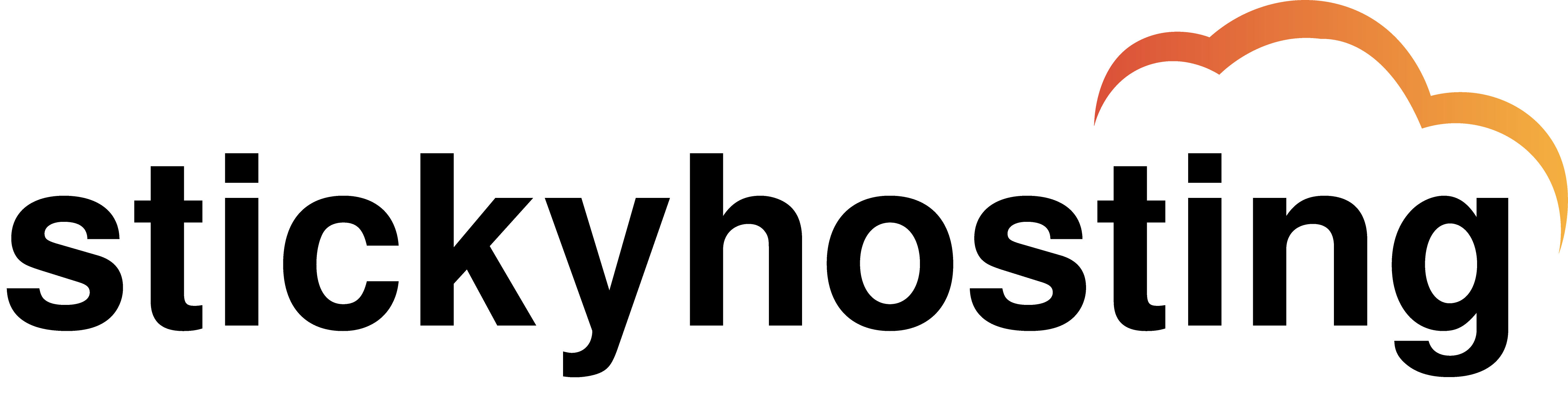How to Get Your EPP Code (Domain Transfer Code)
An EPP code, also known as a domain transfer code or authorization code, is a randomly generated string made up of letters, numbers, and special characters. It acts as a security key and is required when transferring a domain from one registrar to another.
Steps to Obtain Your EPP Code:
-
Log in to your client area / domain dashboard.
-
Navigate to:
Domains→My DomainsorManage Domains -
Select the domain you wish to transfer and click Manage or Active.
-
Look for an option such as Get EPP Code, Authorization Code, or Transfer Code — and click it.
-
The code will either be displayed on-screen or sent to your registered email address.
⚠️ Tip: Make sure your domain is unlocked for transfer, and privacy protection (WHOIS Guard) is disabled if required by the new registrar.