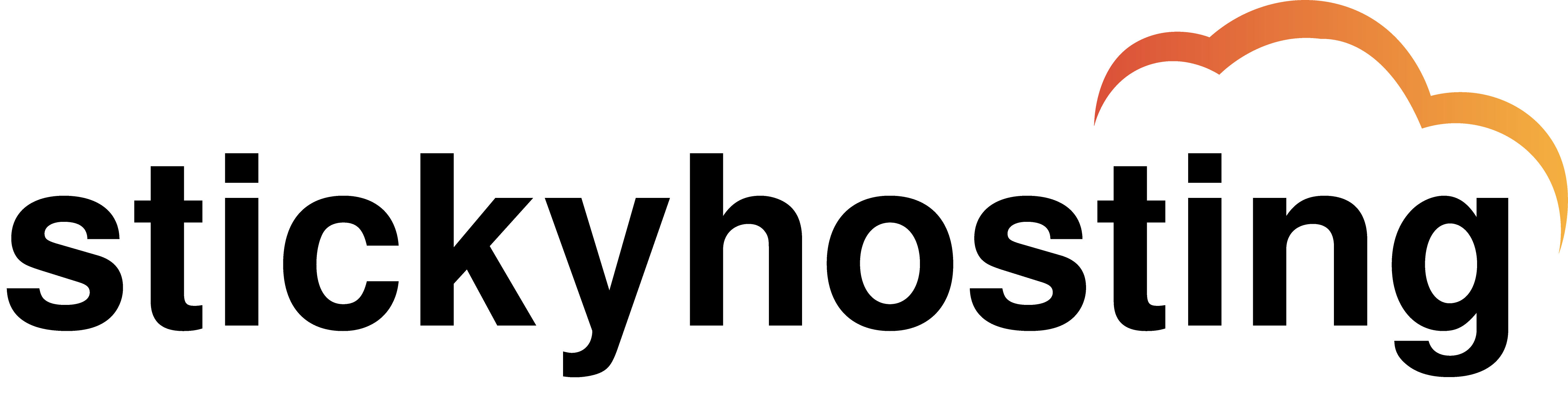Email Setup on Android Devices - StickyHosting.com
Welcome to StickyHosting’s guide for setting up your email account on Android devices. Follow these step-by-step instructions to configure your StickyHosting email using IMAP or POP3 settings.
Step 1: Open Your Email App
- Locate and open the Email or Gmail app on your Android device.
- If this is your first time setting up an email, tap Add Account. Otherwise, go to Settings > Add Account.
Step 2: Enter Your Email Details
- Input your full StickyHosting email address (e.g., yourname@yourdomain.com).
- Enter your email password.
- Tap Manual Setup to configure the account type (IMAP or POP3).
Step 3: Choose Account Type
- IMAP (Recommended): Keeps emails synced across all devices.
- POP3: Downloads emails to your device, which may not sync with other devices.
Step 4: Incoming Server Settings
For IMAP:
- Server: mail.yourdomain.com
- Port: 993
- Security Type: SSL/TLS
- Username: yourname@yourdomain.com
- Password: Your email password
For POP3:
- Server: mail.yourdomain.com
- Port: 995
- Security Type: SSL/TLS
- Username: yourname@yourdomain.com
- Password: Your email password
Step 5: Outgoing Server Settings
- SMTP Server: mail.yourdomain.com
- Port: 465
- Security Type: SSL/TLS
- Require Sign-in: Check this box
- Username: yourname@yourdomain.com
- Password: Your email password
Step 6: Finalize Setup
- Tap Next to verify your settings.
- If prompted, allow permissions for the email app to access your account.
- Choose your sync preferences (e.g., how often to check for new emails).
- Tap Next or Finish to complete the setup.
Step 7: Test Your Email
- Send a test email to ensure your account is working.
- Check your inbox to confirm you’re receiving emails.
Troubleshooting
If you encounter issues:
- Double-check your server settings and password.
- Ensure your internet connection is active.
- Contact StickyHosting support at support@stickyhosting.com for assistance.
Notes:
- Replace “yourdomain.com” with the actual domain hosted by StickyHosting.
- For additional help, visit our Support Center or check our Knowledgebase.