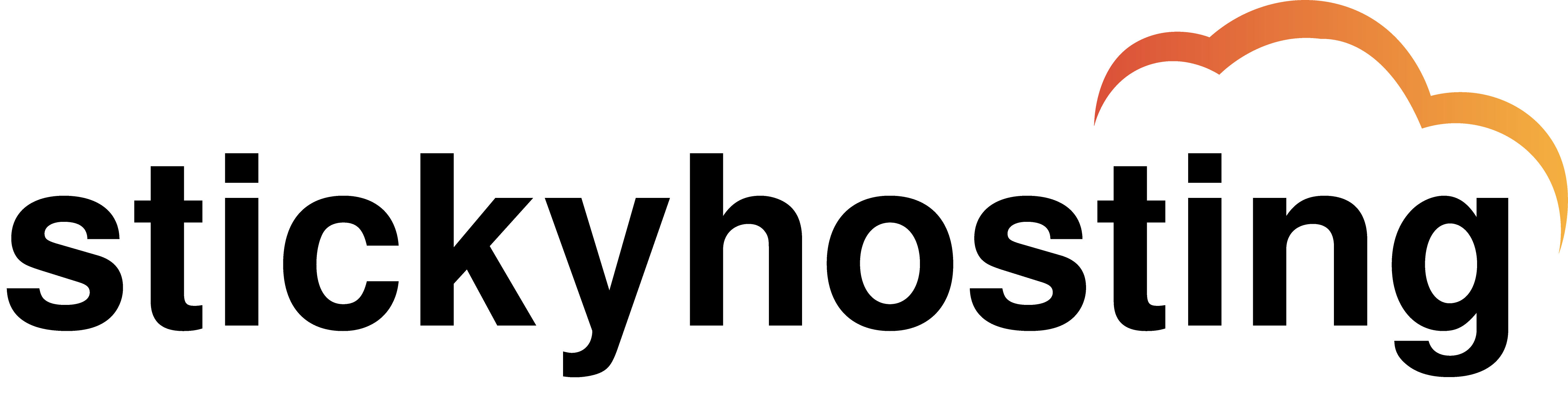Setting Up an Email Account in Mail
Follow these steps to set up your email account using the Mail app on OS X or newer macOS versions.
Adding a New Email Account
-
Open Mail.
-
From the Mail menu (top-left corner), select Preferences.
-
In the Preferences window, go to the Accounts tab.
-
Click the + (plus) button to add a new account.
Create a New Account
Account Information
-
Enter your Full Name (this will appear as the sender on your emails).
-
Enter your Email Address.
-
Enter your Password for the email account.
-
Click Next.
Incoming Mail Server Settings
-
Account Type: Choose either:
-
IMAP (Recommended for multiple devices; keeps emails synced)
-
POP3 (Downloads and removes emails from the server)
-
-
Description: Enter a name to identify this account.
-
Incoming Mail Server: Use
mail.example.com(replaceexample.comwith your domain). -
Username: Enter your full email address.
-
Password: Enter your email password.
-
Click Next.
Outgoing Mail Server Settings
-
Description: (Optional) Enter a name for the outgoing mail server.
-
Outgoing Mail Server: Same as the incoming server:
mail.example.com -
Check Use Authentication.
-
Username: Enter your full email address.
-
Password: Enter your email account password.
-
Click Next.
Finish Setup
-
Review the Account Summary page.
-
Confirm all information is correct.
-
Click Next to complete setup.
Mail is now configured and ready to send and receive emails.