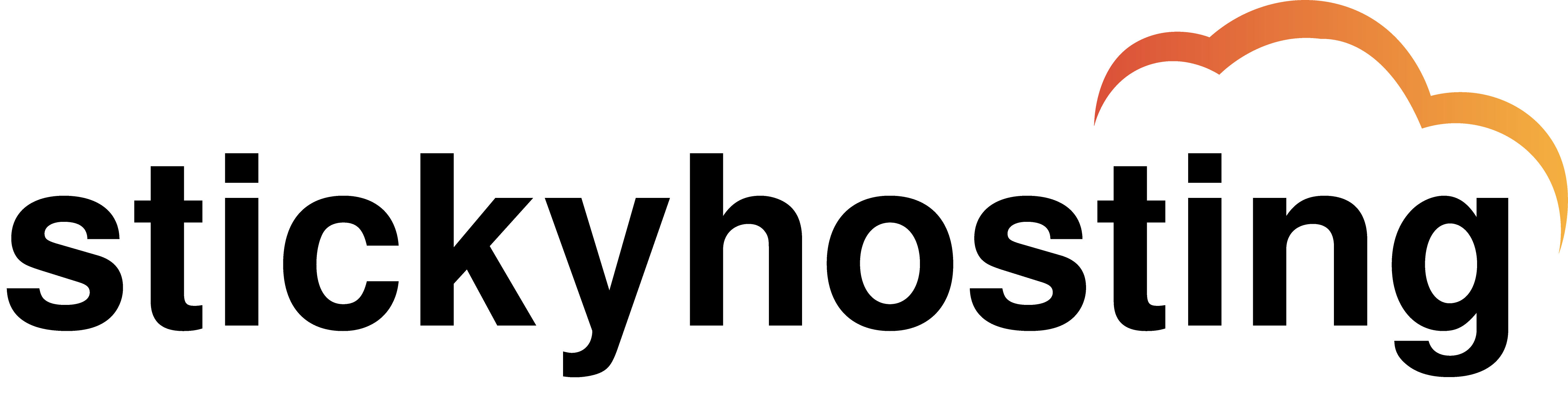How to Set Up Outlook 2007
This guide provides step-by-step instructions for setting up your email in Outlook 2007 for Windows. While the process is similar for other versions of Outlook, some screens or steps might be slightly different.
Adding a New Account:
-
Open the File menu.
-
Select Info.
-
Click the Add Account button.
Manual Configuration:
-
Choose Manually configure server settings or additional server types.
-
Click Next.
-
Select Internet E-Mail.
-
Click Next again.
Account Settings:
-
Enter your Name (as you want it to appear on outgoing messages).
-
Enter your Email Address.
-
For User Name, enter your full email address.
-
Enter your Email Password.
-
Incoming Mail Server:
mail.yourdomain.ae -
Outgoing Mail Server (SMTP): same as incoming server.
More Settings:
-
Click the More Settings button.
-
Go to the Outgoing Server tab.
-
Check "My outgoing server (SMTP) requires authentication."
-
Make sure "Use same settings as my incoming mail server" is selected.
-
Go to the Advanced tab.
Port Settings:
-
POP3 with SSL: Check the SSL box and use port 995.
-
POP3 without SSL: Use port 110.
-
IMAP with SSL: Check the SSL box and use port 993.
-
IMAP without SSL: Use port 143.
-
SMTP with SSL: Check the SSL box and use port 465.
-
SMTP without SSL: Change the port to 26.
Click OK to save the settings.
Testing Your Settings:
-
On the E-mail Accounts screen, click Test Account Settings.
-
This will verify your settings and send a test message to confirm everything is working.
-
If you receive any errors, double-check your configuration.
-
Click Close on the Test Account Settings window.
-
Click Next, then Finish.